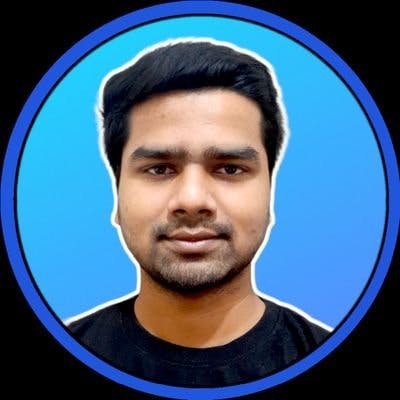What is Amazon Virtual Private Cloud?
As AWS (Amazon Web Services) is used by many companies worldwide, keeping cloud security by following safety measures are most important. Amazon Virtual Private Cloud (VPC) is a virtual network that enables you to launch AWS resources in a logically isolated section of the AWS Cloud. Ensuring the security of your VPC is paramount to protect your cloud-based infrastructure and applications. You can launch AWS resources in a logically isolated virtual network that you've defined.
Features of Amazon VPC: Creation of Virtual Private Clouds (VPCs), addition of subnets, IP addressing (IPv4 and IPv6), routing with route tables, gateways (internet and VPC endpoints), VPC peering connections, Traffic Mirroring, Transit Gateways for centralized routing, VPC Flow Logs for capturing IP traffic details, and VPN connections to link VPCs with on-premises networks using AWS Virtual Private Network (AWS VPN).
Safe Practices to keep Amazon VPC secure:
By incorporating these practices and leveraging the associated AWS services, you can establish a robust and secure foundation for your Virtual Private Cloud on AWS. Regularly review and update these configurations to adapt to evolving security requirements and best practices:
Multiple Availability Zones:
When creating subnets for your VPC to host your application, it's crucial to distribute them across multiple Availability Zones. Availability Zones are isolated data centers within an AWS Region, each with its own power, networking, and connectivity. This design ensures high availability, fault tolerance, and scalability for your production applications. In the event of a failure in one Availability Zone, your application can seamlessly operate from resources in another, enhancing overall resilience. For more detailed information on setting up Amazon VPC across multiple Availability Zones, refer to the official Amazon VPC documentation.
Security Groups for EC2 Instances:
Security Groups act as virtual firewalls at the instance level. They control inbound and outbound traffic to EC2 instances in your subnets. By configuring security groups, you can specify allowed traffic based on protocols, ports, and source/destination IP addresses. This provides a fine-grained control mechanism to enhance the security posture of your instances. For more details on setting up and managing security groups, consult the AWS Security Groups documentation.
Network ACLs for Subnet Traffic Control:
Network Access Control Lists (NACLs) operate at the subnet level, allowing you to control inbound and outbound traffic. NACLs are stateless and use numbered rules to filter traffic. They offer an additional layer of security for your VPC, complementing the security groups associated with EC2 instances. Refer to the Control traffic to subnets using network ACLs documentation for comprehensive information on configuring and managing network ACLs.
IAM for Access Management:
AWS Identity and Access Management (IAM) plays a critical role in managing access to resources within your VPC. With IAM, you can control access for federated identities, users, and roles. This granular control allows you to define who can access specific AWS resources, including those within your VPC. For detailed guidance on implementing IAM for VPC access management, consult the Identity and access management for Amazon VPC documentation.
VPC Flow Logs for Monitoring:
VPC Flow Logs provide detailed insights into IP traffic going to and from your VPC, subnets, or network interfaces. By enabling VPC Flow Logs, you can monitor and analyze network traffic patterns, aiding in security analysis, troubleshooting, and compliance monitoring. To set up and configure VPC Flow Logs, refer to the VPC Flow Logs documentation.
Network Access Analyzer for Security Audits:
AWS Network Access Analyzer is a tool that helps identify unintended network access to resources in your VPCs. It enables you to perform security audits and ensures that your network configurations align with your security policies. For detailed instructions on using Network Access Analyzer, refer to the Network Access Analyzer Guide.
AWS Network Firewall for Traffic Filtering:
AWS Network Firewall is a managed service that allows you to monitor and protect your VPC by filtering inbound and outbound traffic. It provides an additional layer of security by inspecting and controlling traffic based on defined rules. For detailed information on setting up and configuring AWS Network Firewall, refer to the AWS Network Firewall Guide.
Thank you for reading this article, I hope this helps!
References: