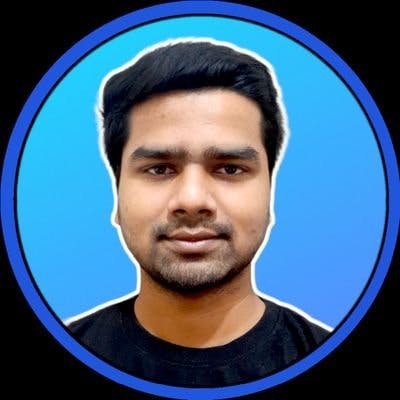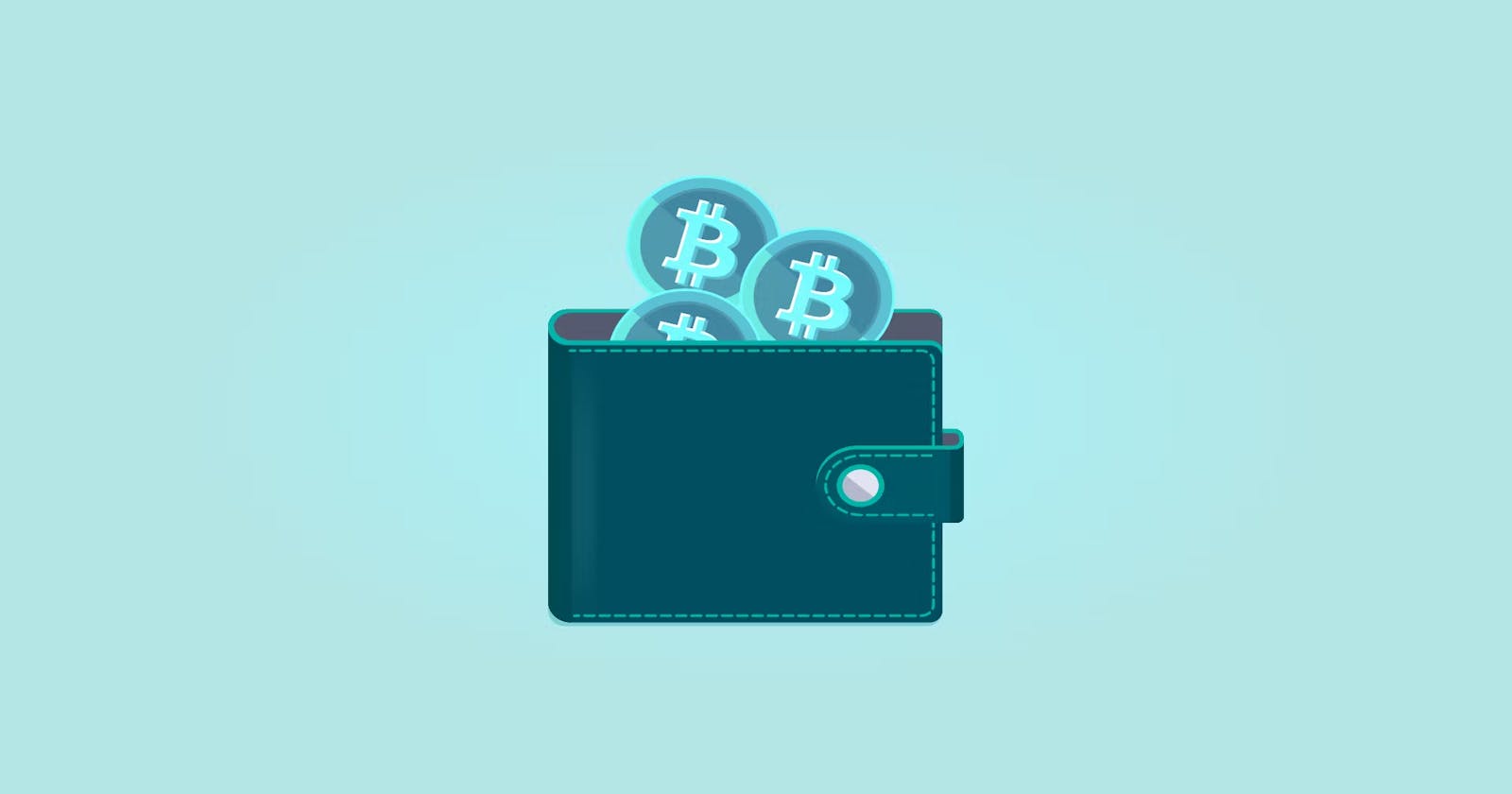Craze of Cryptocurrency
Cryptocurrency has been a popular topic of conversation for a good number of years, but in the most recent years, its awareness has skyrocketed. What was formerly an alternative investment that was only available to speculators is now being publicly considered a feasible choice for a piece of the portfolio of every investor, even in retirement funds. This includes the possibility of investing in cryptocurrencies.
Ways to store Cryptocurrency:
1. Paper Wallets:
Cold storage is the typical category for paper wallets. It's a real duplicate of your public and private keys, such as a printout on paper. There is a good chance that you'll feel safe with one of them. Money may be transferred from a paper wallet to a digital one using a software client or a QR code scan.
2. Online Wallets:
Online wallets, by an understanding of the term, are hot. With a cloud wallet, your money is always within reach, regardless of where you are or what device you're using. They're quite handy, but they keep your private keys online, where they're vulnerable to hackers.
3. Desktop Wallets:
Desktop wallet software may be installed on a desktop computer, laptop, tablet, or mobile phone. It's safe to say that their money is in high demand. Desktop and mobile wallets are both quite safe, but you still need to take precautions to avoid getting infected.
4. Hardware Wallets:
Hardware wallets store your private keys on an external device like a USB. They're completely ice cold and safe there. Further, they may also pay through the internet. Some hardware wallets may be accessed through a web interface and can store a variety of different cryptocurrencies.
Ways to save Cryptocurrency Wallets from attackers:
1. Multi-Signature(multisig) in wallets:
When a user wishes to transfer money from their crypto wallet, they must first generate and sign a transaction. The signature essentially signifies the user's confirmation as the owner of the money, as well as ownership of keys to manage the assets. Most importantly, the signature suggests the user's permission for the transaction. For signing transactions, most cryptocurrency wallets need just one signature. A "multisig" wallet, on the other hand, is significantly different since it is shared by two or more users, and transactions with the wallet need signatures from all users.
2. Backup wallet regularly:
To prevent losing your whole bitcoin holdings, it's important to make frequent backups. The only way to get the money out of a digital wallet if the computer fails is if you have a history of backups. If you want to be safe, you should copy all of your wallet.dat files and then disperse those copies to several safe places (like on a USB, on the hard drive, and on CDs). Additionally, ensure that the backup has a secure password.
3. Use 2FA Authentication:
Always use two-factor authentication to protect your online accounts. Always choose software or hardware 2FA tools over SMS if available. Two-factor authentication (2FA) is an additional security measure used to verify the identity of account login requests. As a first step, a user must provide their login credentials. When this happens, they won't be granted access right once but will have to provide further information.
4. Update Software regularly:
Update your software regularly. If your bitcoin wallet is using outdated software, you might be an easy target for hackers. Keeping your bitcoins safer is a priority, which is why you should always use the most recent version of wallet software. When using the most recent software, you have a better chance of avoiding a major crisis due to the wallet's increased security.
5. Beware of Phishing methods:
Phishing is a kind of social engineering assault that is often used to obtain user information, such as login passwords and credit card details. It happens when an attacker, acting as a trustworthy entity, dupes a victim into opening an email, instant message, or text message. Next, a dangerous link is deceived into being clicked by the recipient. This may cause malware to be installed on the recipient's computer, a ransomware assault to lock it down, or the disclosure of private data.